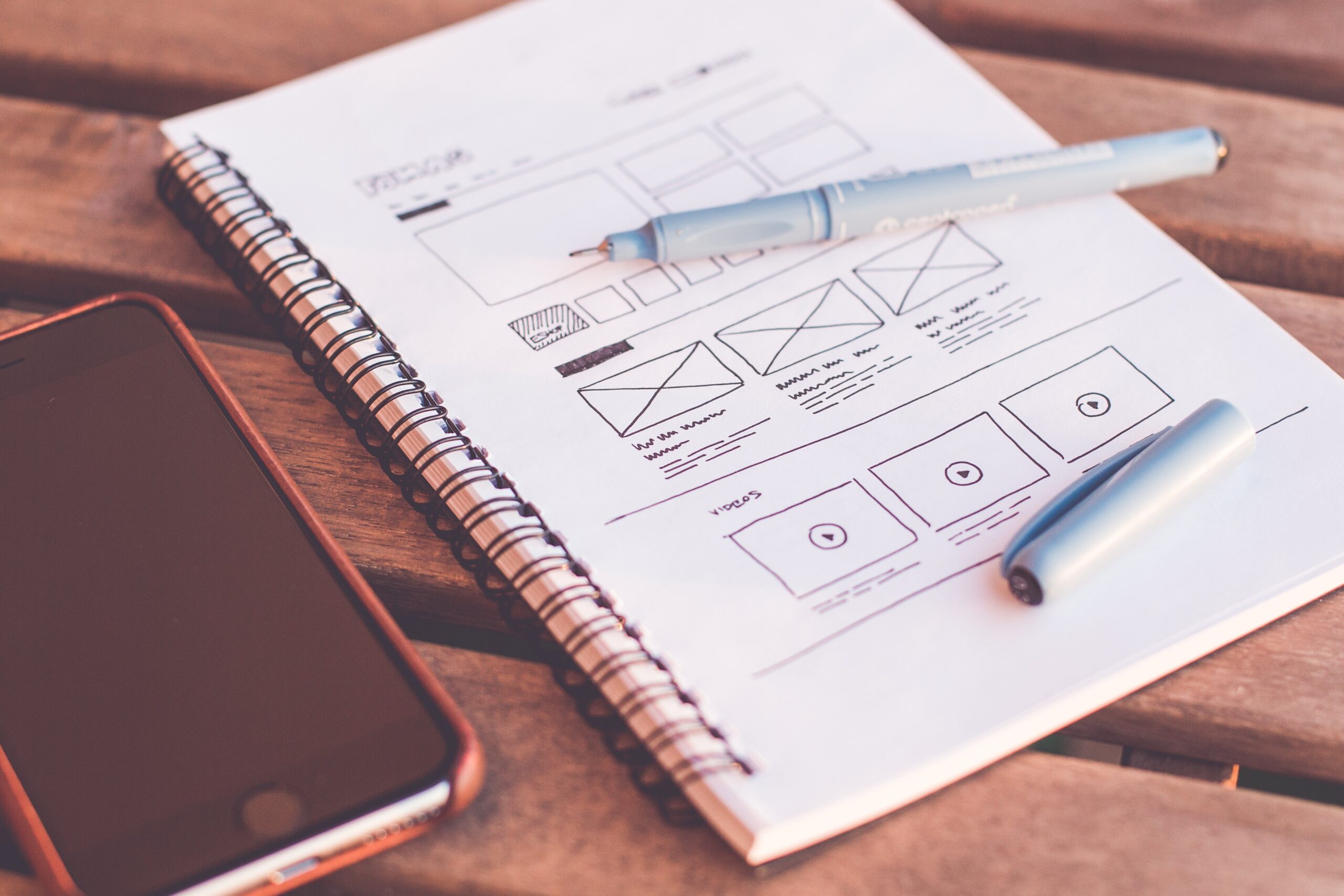Website accessibility is something that a lot of people don’t think about. They think that if their website works in Google Chrome, it will automatically work for everyone else. This is not the case! To make sure your website is as accessible as possible, you need to have some basic knowledge (and understanding) of how it works and how users navigate it.
What is Website Accessibility?
So, what is website accessibility? Website accessibility is the practice of making sure that all websites are accessible to people with disabilities. It’s not just about making sure your site looks good on a mobile device or that you have implemented screen readers in your design; it’s also about ensuring that your content is available to everyone who visits your site.
Think about this for a moment: if someone has impaired vision, how can they access the content on your website if all of the links are hidden behind images? Or what if someone uses voice recognition software as part of their daily routine and doesn’t want to use their hands at all?
To help prevent these situations from occurring (and others), there are two major sets of guidelines: WCAG 2.0 and AODA (Accessibility for Ontarians with Disabilities Act).
Why does website accessibility matter?
You may be wondering why website accessibility matters. It’s a good question, and one that many people are asking. Here are a few reasons:
- The Accessibility for Ontarians with Disabilities Act (AODA) requires public websites to be WCAG 2.0 compliant for all organizations that are public sector organizations or business or non-profit organizations with 50 or more employees.
- Web Content Accessibility Guidelines (WCAG) 2.0 is an international standard created by the World Wide Web Consortium (W3C). It sets guidelines on how web content should be written so that it can be accessed by individuals with disabilities.
Accessible websites are important to your business
Websites are the face of your business. They’re where you can interact with customers, sell products and services, and even get feedback from users on how to improve your product or service. But if people with disabilities can’t access your website then you’re missing out on a huge market.
For example, according to the World Health Organization (WHO), roughly 15% of people worldwide have some form of disability that affects their ability to use a computer or other digital technologies.
How to make your website accessible.
- Use a web accessibility tool. There are a number of free tools you can use to check if your website is WCAG compliant, such as the Web Content Accessibility Guidelines (WCAG) Checker or WAVE chrome extension.
- Select an experienced developer who understands the importance of making your site accessible and follows best practices for doing so.
As you can see, there are many reasons why you should be thinking about website accessibility. If you’re still not convinced that it’s worth it, then just remember one thing: accessibility is not just about meeting the needs of people with disabilities, but also about creating an experience that everyone can enjoy.